Best apps for people with aphasia
Best apps for people with aphasia
Apps aphasia, Stroke is the most common cause of aphasia.
People who are affected by aphasia, have trouble with the four main ways that we understand and use language, including reading, listening, speaking, typing, or writing.
Aphasia can also affect the muscles of the face which makes it difficult for people to speak, and be understood.
There is a broad range of apps available for helping people to improve language, understanding, and also AAC apps to help people communicate. Assistive technology can be helpful for persons with Aphasia, caregivers, and speech pathologists working with aphasia clients.
Lingraphica
Lingraphica offers three dedicated communication devices for adults with aphasia. All three devices are backed by research and reimbursable by Medicare and many private insurances. The laptop model, the AllTalk, is also available with EyeGaze technology to help individuals with physical limitations who need a hands-free device to communicate. The two tablet models, the TouchTalk and the MiniTalkare designed for a mobile and active lifestyle while providing an easy way to communicate. All devices come with a specialized new source, 17 voices, email, and instant messaging capabilities, and therapy activities to help strengthen speech and language skills.
Price: Free to trial, reimbursable by Medicare
Lingraphica SmallTalk is a family of free apps for practicing speech and communicating on the go. Common graphic icons, phrases, and videos help adults with aphasia communicate whatever they need.
Compatibility: iPod touch, iPhone, iPad
Price: Free
apps aphasia
Lingraphica’s TalkPathTherapy platform provides more than 11,500 speech, language, and cognitive exercises and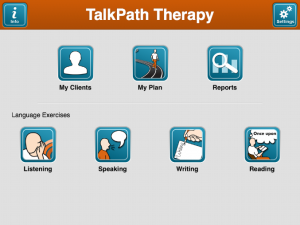 a specialized news source for adults with aphasia. Designed by clinicians and backed by Lingraphica’s research, the site is free to use from the Web or the TalkPath Therapy app. Clinicians can also link accounts with their clients and manage their plans of care straight from the app or computer.
a specialized news source for adults with aphasia. Designed by clinicians and backed by Lingraphica’s research, the site is free to use from the Web or the TalkPath Therapy app. Clinicians can also link accounts with their clients and manage their plans of care straight from the app or computer.
Compatibility: Web, iPad
Price: Free
Speech Therapy exercises for stroke.
Tapgram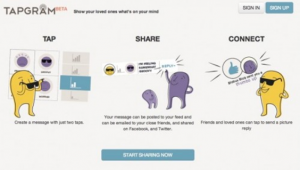
Tapgram makes sending simple messages to your loved ones easy. Once you are set up, you won’t need to touch a keyboard to send messages to the people that you love. Instead, you create messages by tapping on images and the messages can be posted to your social media feed or sent to your friends and loved ones via email. In turn, friends and family can tap on pictures to send you a reply. You will need a phone, tablet, or computer with a connection, and a free Tapgram account. It comes with a quick start guide.
Compatibility: phone, tablet, computer
Price: Free
CommunicAide
This AAC (augmentative and alternative communication) app allows you to speak out words and phrases by pressing words and pictures.
Compatibility: It is available for iOS, Android, Mac, and Windows.
Price: Free
iName it
This app is designed to help people who are struggling to recall the names of everyday household items. iName it was developed by a speech-language pathologist.
Each of the 50 nouns is displayed in the room where you’d typically find it.
Compatibility: Requires iOS 8.0 or later. Compatible with iPad.
Price: Free
Aphasia & Stroke RecoverBrain
- Cognitive and Language exercises
- Deficit-specific, adaptive and personalized
- Designed for every cognitive level, from very easy to challenging
- Very easy levels are really easy and can be operated by a toddler
- Seven training modules.
Compatibility: Requires iOS 8.0 or later. Compatible with iPhone, iPad, and iPod touch.
Price: Free
My React2
React2 is a speech and language app to support people who have aphasia after a stroke or a brain injury or for others with communication disorders, or people living with dementia.
apps aphasia
The app is designed to work on an individual basis, or if you are working with a professional. A speech therapist can set tasks for people to complete at home.
Compatibility: Any computer or mobile device
Price: Free
SmallTalk Aphasia
This app is designed to give a voice to people struggling with aphasia. It allows users to carry with them commonly spoken words and phrases, and to practice frequently used words. There is a vocabulary of pictures and video that when you click on them, speak in a human voice.
The app comes with a so-called starter set of icons, but it’s possible to expand these if used with Lingraphica’s speech-generating device.
Compatibility: Requires iOS 11.0 or later. Compatible with iPhone, iPad, and iPod touch.
Price: Free
The apps that help with communication:
- They use typing, words, or pictures
- You choose which is best for you
Name of the app and price:
- Locabulary – free
- PhotoVOCA – free
- VocaBeansLite – free
Text-to-Speech Apps:
- You type a message
- You press a button
- The app says the message
Name of the app and price:
- Verbally – free
- iSpeech – free
Speech Practice Apps:
- The app helps with apraxia and dysarthria
- You can practice saying
- You can practice saying
- You can practice saying
The name of the app:
- Lingraphica Small TalkTM – free
Therapy Apps:
These apps help you practice:
- Thinking
- Writing
- Expressing your thoughts
- Understanding language
- These Apps do not replace speech therapy!
The names of the Apps and price:
- Lexico Cognition – free
- TalkPathTMTherapy – free
How speech therapy has changed with technology
Happy learning!
Feel free to contact us if you are still facing challenges in helping your loved ones with Aphasia.
apps aphasia
- Top 20 Famous people with Autism/ADHD - September 5, 2024
- When is Speech Therapist needed? - March 26, 2022
- Best Toys for Speech Stimulation for Toddlers - June 21, 2021


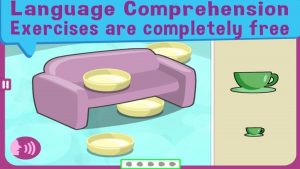
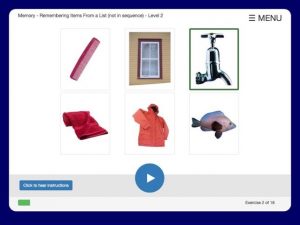

Leave a Comment
(0 Comments)